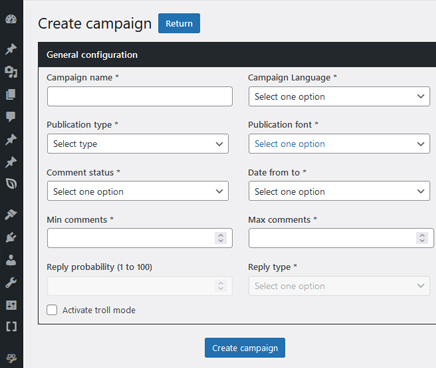- Collects the title and headers of the article to guide the comment.
- Makes a request to OpenAI to generate a comment on the topic.
- Autopublishes the comment, even creating responses and opening discussions.
In this way, you will encourage real users to engage in responding or discussing the topic of the post, generating new content and related keywords.