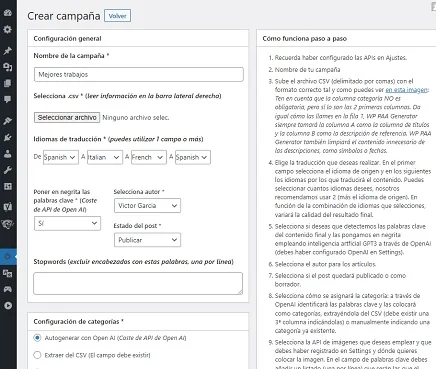Highly recommended: The free extension SEO minion with which you will generate the CSV with the titles that we will use to create our themed site. You can also use paid tools like Ahrefs or Semrush to generate listings for long-tail keywords that serve as article titles.
Optional: You will need an OpenAI account to implement AI in your articles (very cheap cost) and you will need to create an account with Pixabay, Pexels or Unsplash to be able to use their (free) APIs to add images to the generated articles. You can also use ValueSerp to make requests to Google reliably and faster if there is any kind of blockage.
Plugin requirements: PHP version: 7.x or higher, ionCube PHP Extension and WP Cron enabled.
Hostings in which it does not work properly: Hostinger, Sered.